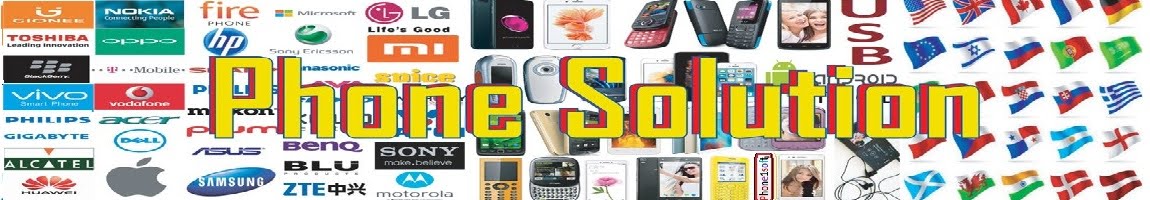HUAWEI G7 Plus Official Flash File Without Password and 100% Tested.
HUAWEI G7 Plus Stock Firmware Rom Free
Gapps include – No Rooted
Language support: Multilang
Gapps include – No Rooted
Language support: Multilang
Please make a backup of your device before installing or updating ROM
Download here...
or,
- Date: 2016-7-5
- Version: C636B310CUSTC636D001
- File Size: 1.61 GB
HUAWEI G7 Plus Feature: